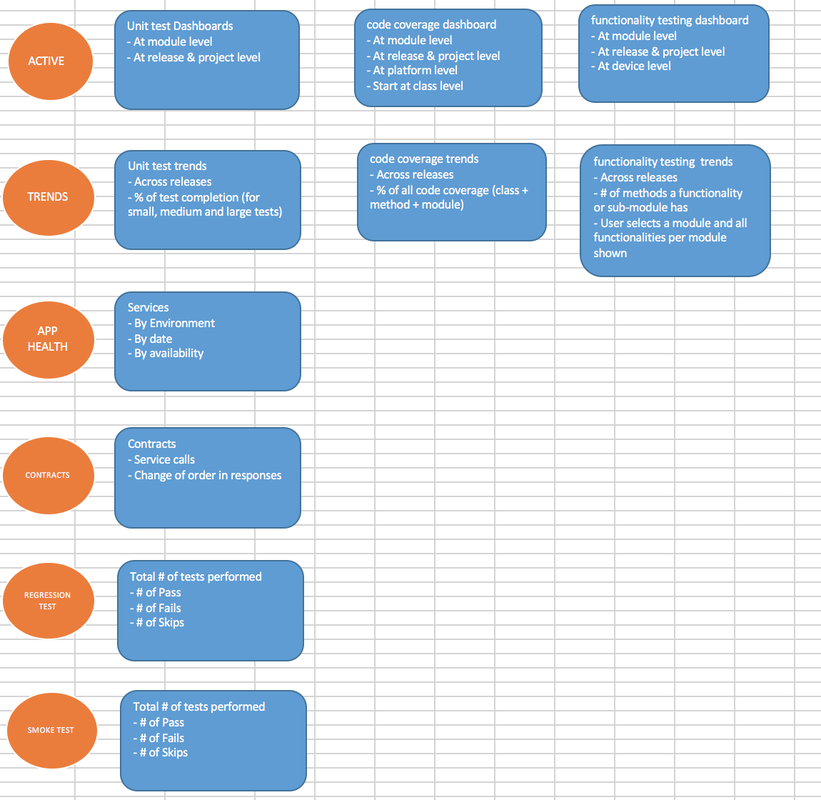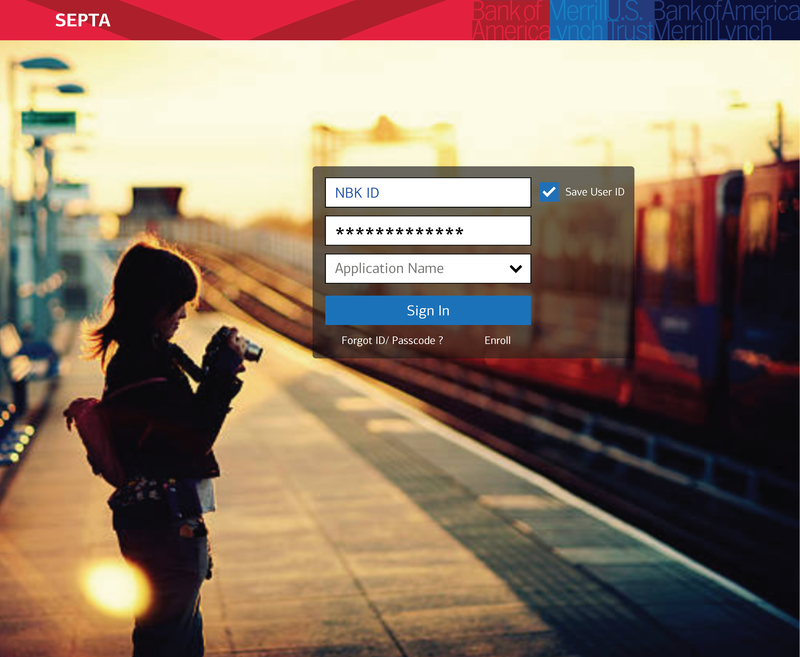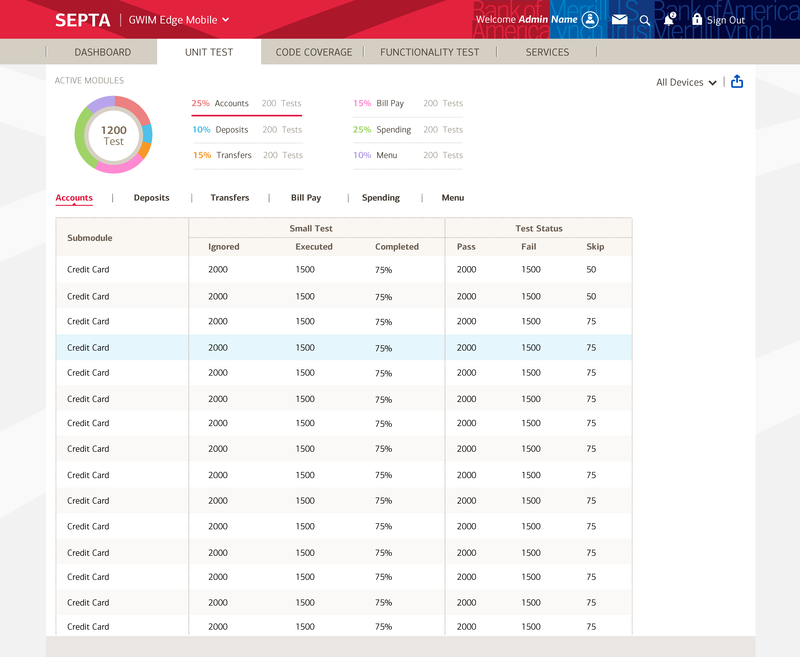SEPTA Application - Bank of America
|
Platform: Enterprise/desktop application The SEPTA application was borne out of a need to provide a dashboard-style application for developers, QA engineers and executives to view their code coverage, unit testing and functional testing coverage in relation to mobile banking modules. Aside from a snapshot of critical units; this application provided users the ability to drill down to data grids for individual modules. |
My Role
My role was UX lead in which I wireframes the structure of the SEPTA application based on different profiles, and trends over time for mobile banking modules as well as developing the final UI mockups.
The Challenge
The objective for this project was to provide a snapshot of key elements for developers in terms of code coverage, unit testing and functionality testing for mobile banking modules they were building. It would also for drill down to detailed view of the individual elements by module, release and platform.
I interviewed key stakeholders, mobile app developers at Bank of America, to understand their needs in terms of what items was important to them to get a clear picture of their development performance.
I interviewed key stakeholders, mobile app developers at Bank of America, to understand their needs in terms of what items was important to them to get a clear picture of their development performance.
Research
In order to fully understand what elements to show in a dashboard and detailed view of code and unit testing coverage; I interviewed key stakeholders; iOS and Android mobile developers.
Stakeholder Interviews:
I interviewed several iOS and Android mobile developers.
Key questions asked during the interview of both adopter and shelter employee:
Key Takeaways:
Through my interviews, I found that it was difficult for users to get a snapshot view of active modules they were working on based on current tools.
Stakeholder Interviews:
I interviewed several iOS and Android mobile developers.
Key questions asked during the interview of both adopter and shelter employee:
- Can you describe your current experience with an internal application displaying code/unit test/functional test coverage?
- What factors are important to you to get a better understanding of code/unit test/functional test coverage?
- What are your experiences dealing with potential pet owners?
- What have you noticed are the challenges for this type of application?
- What would you like to see in order to improve the SEPTA Application?
Key Takeaways:
Through my interviews, I found that it was difficult for users to get a snapshot view of active modules they were working on based on current tools.
- No dashboard format existed
- Difficult drill down to detailed view of selected modules
- Data visualization of trends that could indicate issues in module development and how to address them
- There were no views across different profiles (e.g. developers, QA, executives)